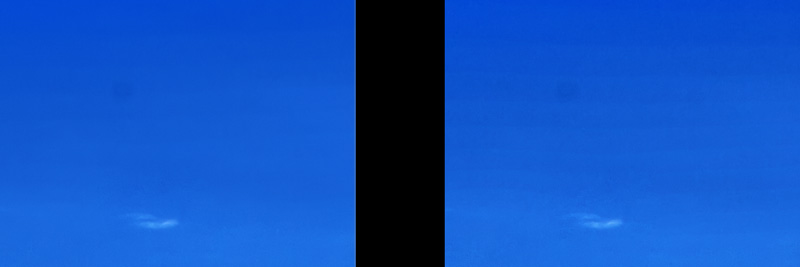Monday, May 21, 2012 – Good morning!! So in my last post I talked about performing some tests using Imagenomic’s Noiseware. Unfortunately I was not able to use the photoshop plugin and I had to use the standalone. The disappointing part of this is that all the tutorials on the website are geared towards the plugin and the standalone has a slightly different interface. Nonetheless I pushed ahead and performed the tests. So my thought process was to perform batch NR to the tiff files directly after processing in camera raw and applying NR after tone mapping in photomatix. My first test was to perform NR after the tone mapping process in photomatix. Here are the steps I took.
- make adjustments in camera raw
- save tiff files
- combine files for hdr – no NR in photomatix
- tone map
- save tiff
- apply NR to tiff file using Imagenomic
- crop area for comparison
The second test involved apply batch NR before tone mapping. Here are the steps I took.
- make adjustments in camera raw
- save tiff files
- apply batch NR to all tiff’s
- combine files for HDR
- tone map
- save tiff
- crop area for comparison
so in doing a side by side comparison what I will show is NR before doing any post processing in photoshop and on the right I will show NR before tone mapping in Photomatix. To bring out the noise more I created a levels adjustment layer and pushed contrast.
I am not sure if I am getting the terminology correct but as you can see on the right there is considerable banding. I am glad that I performed my own test as this will be a baseline for performing tests with other software namely Nik’s DFine. I can only assume the same will be true with that software as well. Until then I will continue to work with this software and hopefully have an image to show you by the end of the week. Have a great day!!